Slack 2019 logo PNG, vector format
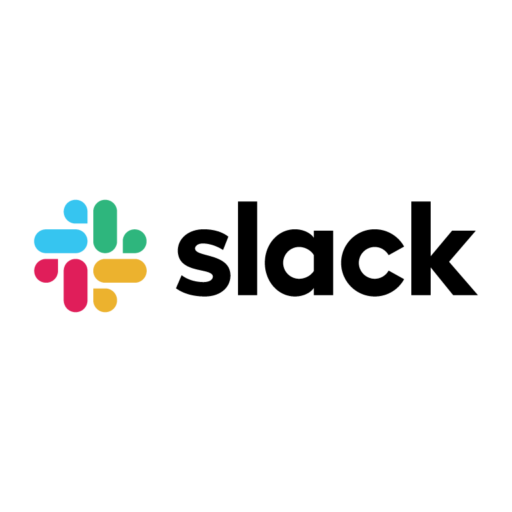
Slack is a messaging program designed specifically for the office, but has also been adopted for personal use.
Developed by Canadian software company Slack Technologies, and now owned by Salesforce.
- Initial release: August 2013
Slack logo 2019 – present

Slack logo
To begin with, the iconic hashtag was replaced by a more intricate combination of shorter bars and small drops. What made it similar to the hashtag shape was that it could also be broken down into four symmetrical parts, each of a different color.
One of the most obvious updates concerned the palette. The watercolor yellow, green, blue, and red of the previous logo were replaced by bold and vivid, more straightforward shades. The dark gray of the wordmark became black, which also resulted in a more pronounced contrast.
The redesign turned out to be quite controversial. According to the Pentagram agency, which was responsible for the project, their aim was to “capture… the simplicity and ease of use” of the product, while also making the design appropriate for the use “in different scales and contexts.” Also, some people suggested that the new brand identity could be part of the company’s preparation for the forthcoming IPO.
At first glance, the new Slack logo seems to meet these criteria. Why was it criticized?
The worst reason was that the negative space inside the logo formed a whimsical swastika, something noticed by many users. Also, some sources noted it resembled logos of some medical groups and even Google Photos.
On balance, we can’t but mention that when it comes to minimalist logotypes (and modern logos made for large companies should meet this criterion), many of them are based on a limited number of geometric shapes and patterns. Certain similarities are unavoidable. So, when someone wants to pick holes, they will be able to do it without the need to spend much time or effort.
By downloading this artwork you agree with our terms of use.
🤔 Not the logo you are looking for? Click here to try a search
Starting download...
5Copy and paste the code for attribution:
Copied









